Interacting with a Live Listing
Once you arrive in the marketplace, connect you wallet, and choose a point from the list of points, you will end up in that point’s marketplace page:
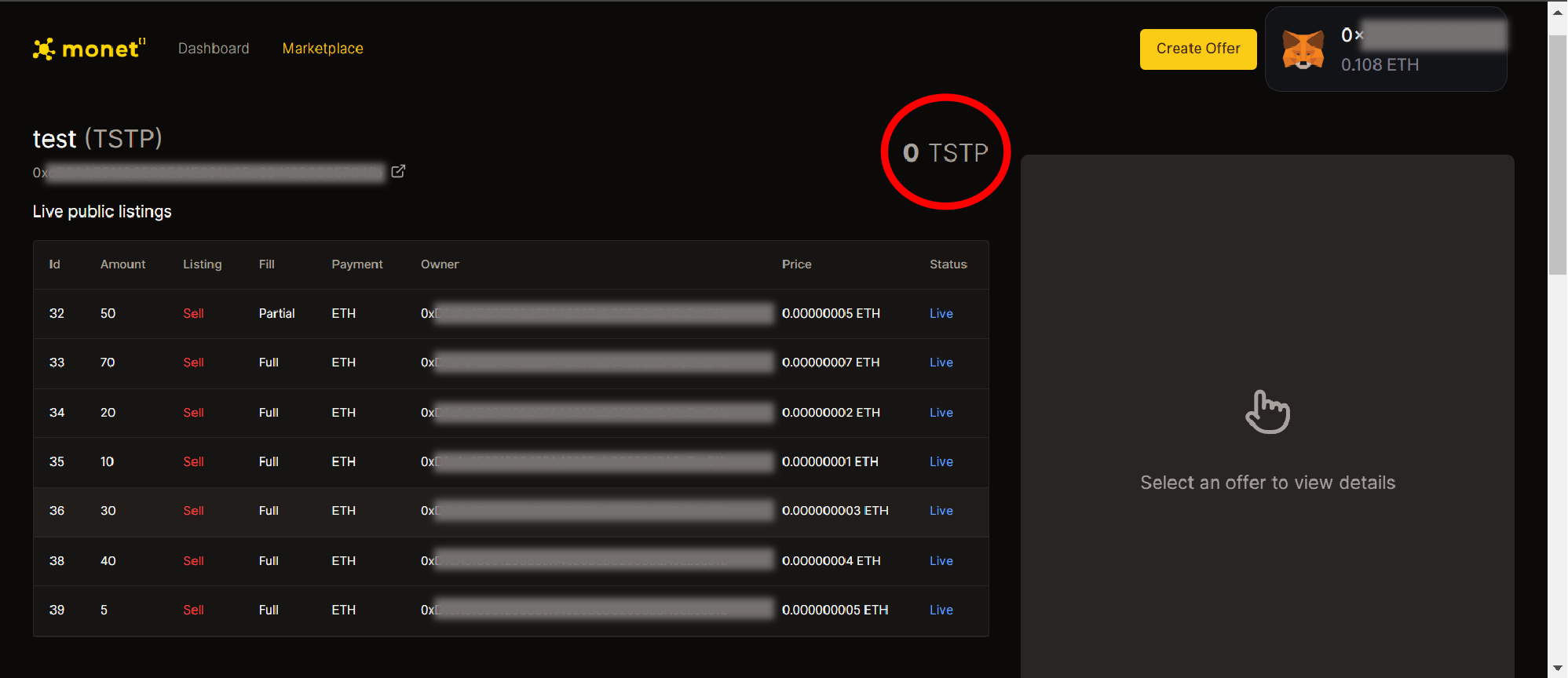
This is the marketplace page of “Test”. Different information you can find here include:
- The name of the point.
- A link to the point’s contract on etherscan.
- Your on-chain balance of that point.
- The listings that include this point (live, completed, your own listings, etc…).
For now, we are interested in the table of live listings (the listings that you can interact with).
Once you click on a live listing, you will be able to see a detailed version of the listings you chose on the right hand side of the screen.
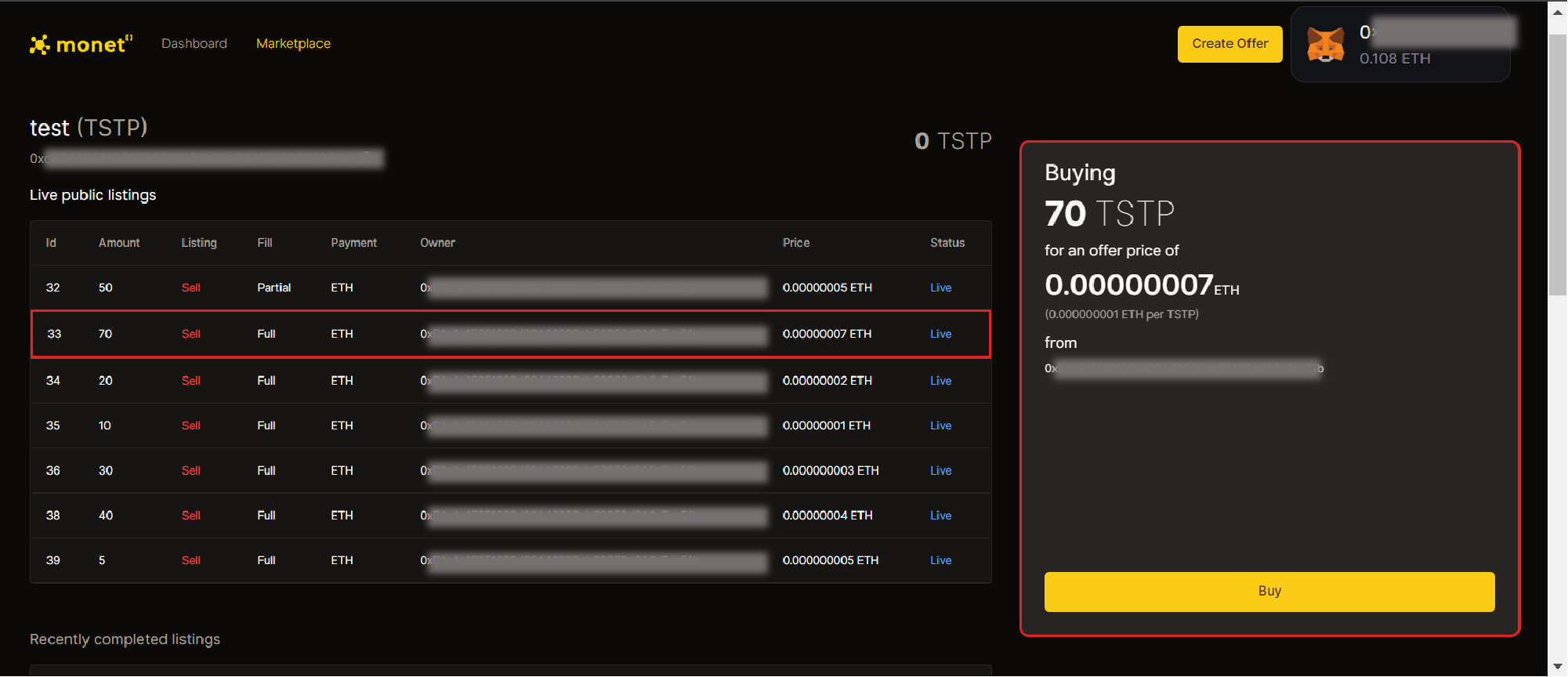
The offer in the above picture is a sell offer. Someone is selling 70 on-chain $TSTP points, and asking for 70 Gwei (0.00000007) ETH for that many points.
After fulfilling this offer (paying 70 Gwei and getting 70 $TSTP in exchange), this is what a user sees:
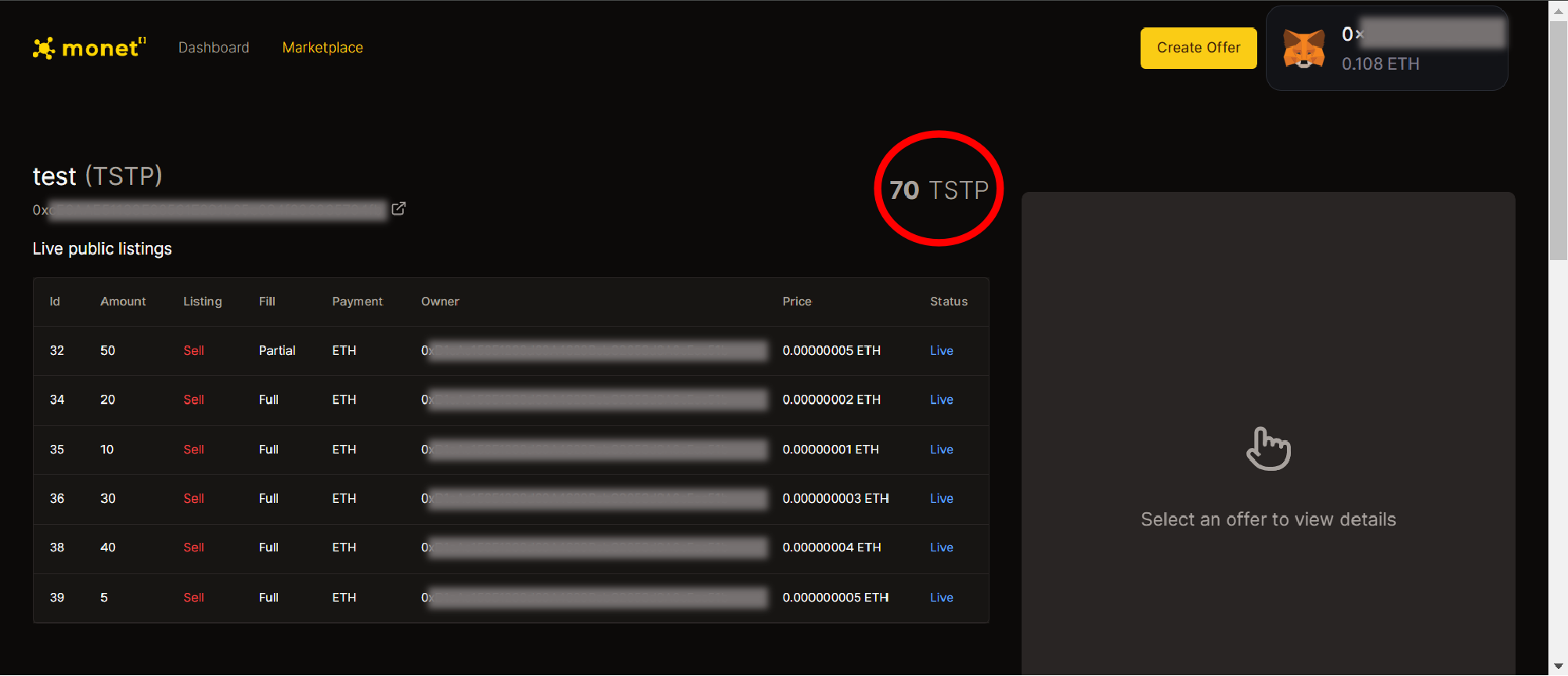
You can browse through the live offers, and interact (Buy and Sell) with the ones that you feel are good deals in your opinion.